Go to the Index of all the lessons in How to Buy an Engagement Ring.
Quick Links to Contents on This Page
Step 1: Sign up for a free account at James Allen, for example
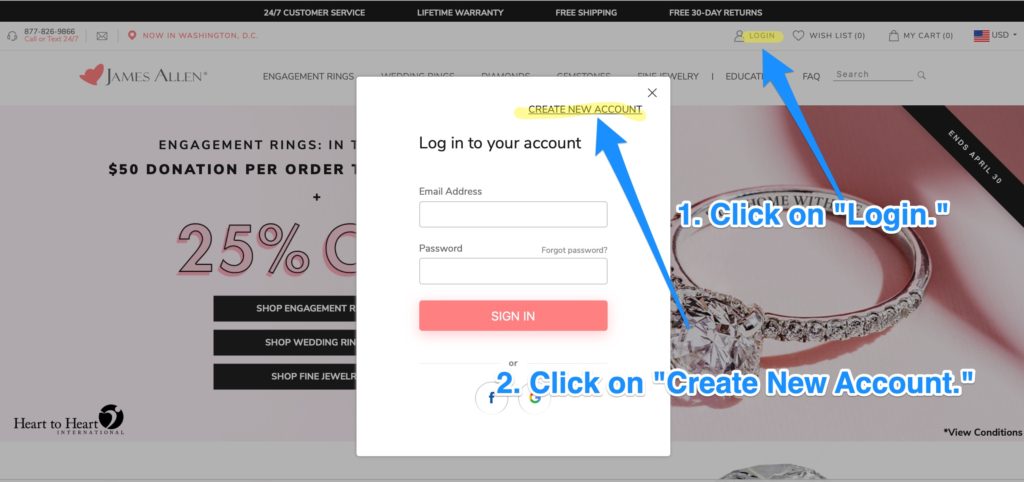
“Should I sign up for an account at James Allen?”
Signing up for an account may seem like a pain, or unnecessary.
But it brings a serious benefit: you’ll be able to save diamonds you’re interested in to your Wish List.
That’s a lot easier, and better, than trying to keep track of them in a spreadsheet.
You could use a spreadsheet, of course. But it’s doing a lot of extra work for nothing, when you can quickly sign up for an account and enjoy the benefit of organizing your shopping experience via the Wish List functionality.
Should I go with James Allen? Or look at other stores such as Blue Nile, etc.?
Yes, you could use this lesson, in general, to understand how to shop at Blue Nile and other stores. The general idea is the same.
Why choose James Allen?
I’m showing how to use James Allen’s site because in any lesson, we have to focus on one platform / store. Later I’ll add tutorials for other stores you could choose such as Blue Nile, etc.
I chose James Allen vs Blue Nile and others for another reason. James Allen’s site is simply the best. Everyone knows it. The imaging is simply fantastic.
Also, James Allen’s prices vs Tiffany, and other high end sellers, come in much lower, for the very same grades of diamond. James Allen is competitive with any store on the Internet and any store locally. Their costs are much lower. The savings are invested in incredible online shopping technology and imaging. And the savings are passed along to you in their very low prices for the same quality of diamonds. (Certified and graded by the GIA, AGS, and IGI. So you know it’s an apples to apples comparison.)
One more reason: I’m a proud James Allen affiliate. If you buy something there after clicking through from here, I’ll earn a small commission at not extra cost to you. It’s the way the entire blog industry is funded. Otherwise blogs such as this couldn’t exist.
Anyway, I had to focus on one. (I’ll do others including Blue Nile later. But you can take this lesson and also apply it Blue Nile, to some degree, or at other jewelry sites, to a smaller degree.)
Most people agree that James Allen is among the very best, if not 100% the very best, retailer of diamonds on the Internet — for precise the technology I’ll walk you through in today’s lesson.
You can’t really go wrong shopping there. So let’s get into this fun lesson.
Step 2: Choose “Start with a Diamond”
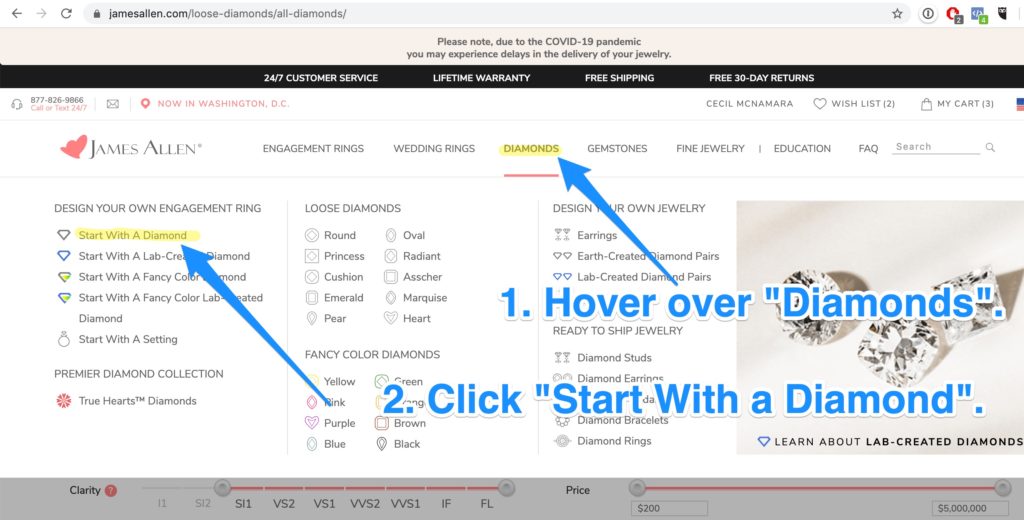
You may be wondering, “Should I start with a diamond? Or start with a setting?”
Ultimately, it doesn’t matter.
But most people start with a diamond for good reason. It’s the heart of the engagement ring.
Of course you can come back later, and choose your own adventure by beginning from other links at James Allen. For example, you might choose “Start With a Setting” next time.
But for this introduction, I want to show you the beginning point that most people enjoy. You’ll choose your own path immediately. But when you choose this beginning point, you’re doing this the most natural way to most people.
Get to James Allen here.
Step 3: BUDGET: How to calculate your diamond-only budget (before taxes and the setting)
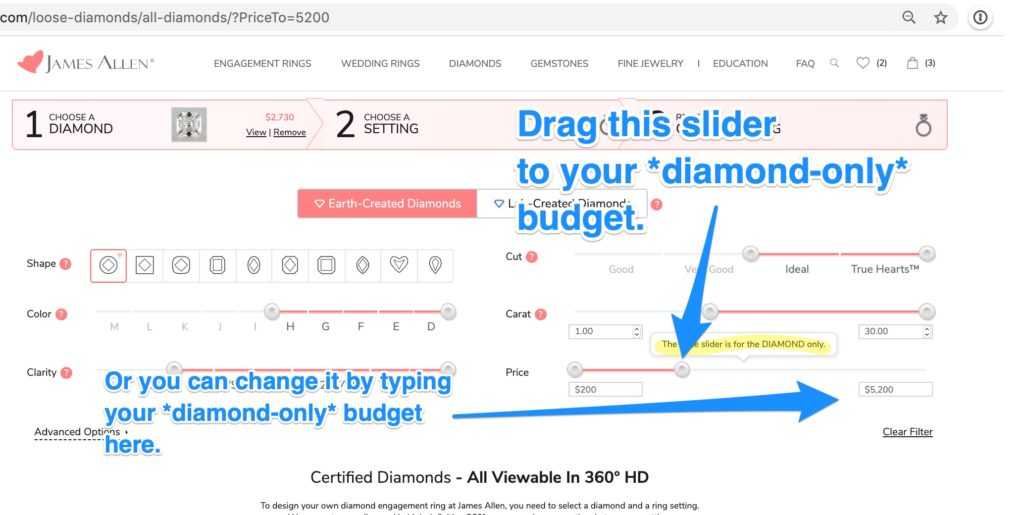
When you buy a diamond engagement ring, you’ll need to pay for more than just the diamond, of course.
In a future lesson, you’ll also need to select the ring itself, called the “setting.”
Shoppers are happier if they leave enough money from their budget to afford a decent setting. They don’t enjoy blowing all their budget on the diamond part, then either:
- Going over budget with taxes and the setting.
- Not having enough money for taxes and the setting.
So, how can you quickly calculate what you should budget for the diamond only? Before taxes, so you leave enough budget for taxes?
And before the setting, so you leave enough money for a setting.
It’s easy. You do this:
Option 1: Copy and use my Google spreadsheet for calculating the diamond-only budget, before taxes and the setting
- Use this spreadsheet to calculate your diamond-only budget. (You’ll need to be logged into Gmail. It will prompt you to make a copy of the spreadsheet, so that you can use it.)
- (For most people, there’s no problem using that spreadsheet. If you run into any trouble accessing it or using it, contact me at howtoshopforadiamond at the usual gmail.)
Option 2: Do the calculation by hand. You got this! I spell it out here:
- Write down your total budgeted amount, including diamond, ring, and taxes. For example, $5,000 if $5,000 is the total amount you have decided to spend on an engagement ring.
- Write down your local sales tax. If it’s 9%, write down .09. If it’s 9.25%, write down 0.0925. Etc.
- Add 1 to the tax amount. For example, 1 + .09 = 1.09, if you have a 9% sales tax. Or, if you have a 9.25% sales tax, do it this way: 1 + .0925 = 1.0925.
- Divide the total budget from Step 1 by the number in Step 3. For example, $5,000 divided by 1.09. (You can just type that into a Google search field! “$5,000 divided by 1.09”. And it will give you the answer.) In this example, that’s $5,000 divided by 1.09 = $4,587.16. That gives you your before-tax budget for the diamond only.
- Subtract your estimated setting cost from the amount in Step 4. (The “setting” is the metal ring part only, not including the diamond.) So, if you estimate your setting will cost $700, you would do this: $4,587.16 – $700 = $3,887.16. That’s your diamond-only pre-sales-tax budget. That’s what you set as the upper limit budget slider / filter on the James Allen site.
Step 4: Choose “Earth-Created Diamonds” for now
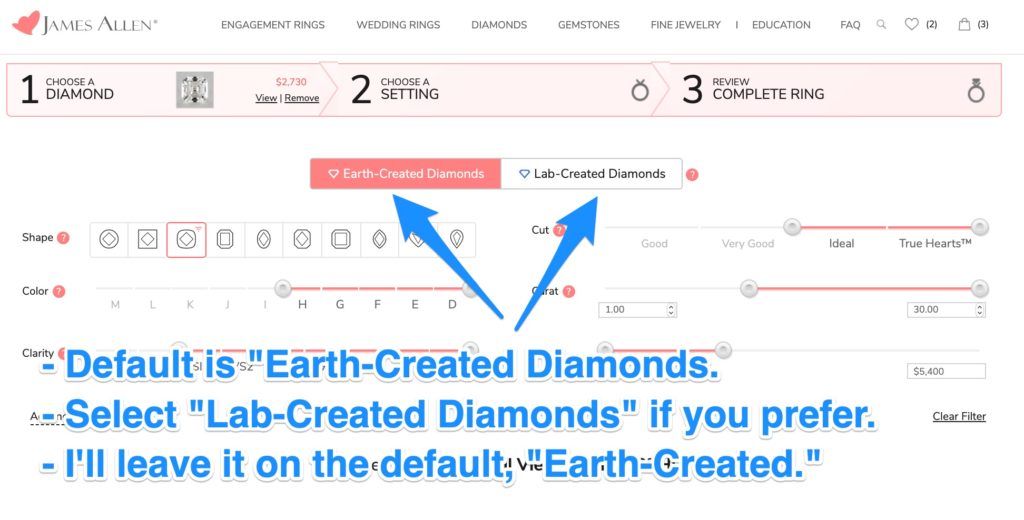
Should you choose Earth-Created diamonds or Lab-Created diamonds? Which one is better? Are Lab-Created diamonds fake? Synthetic?
The amazing and cool truth is this: They are all exactly the same. Lab-created diamonds are not fake. They are 100% real diamonds. They are not synthetic. They are formed with incredible pressure and heat in a lab. The same kind of incredible pressure and heat by which earth-created diamonds were formed a billion or more years ago.
The only difference is: lab-created diamonds were formed in a lab.
They still have flaws. They still can struggle with color, clarity, etc.
They do tend to be less expensive. You can mess around with that in this very lesson.
It doesn’t really matter, but since I’m leading the lesson, and since a lot of newbies like to be told just what to do to get started, I’ll say: For now, leave it on the default of Earth-Created Diamonds.
And later (in Step 15), it’s one of the things you’ll play with. You’ll choose Lab-Created Diamonds at that point, just to see the differences in price.
Step 5: SHAPE: For now, select just one of your favorite cuts (shapes)
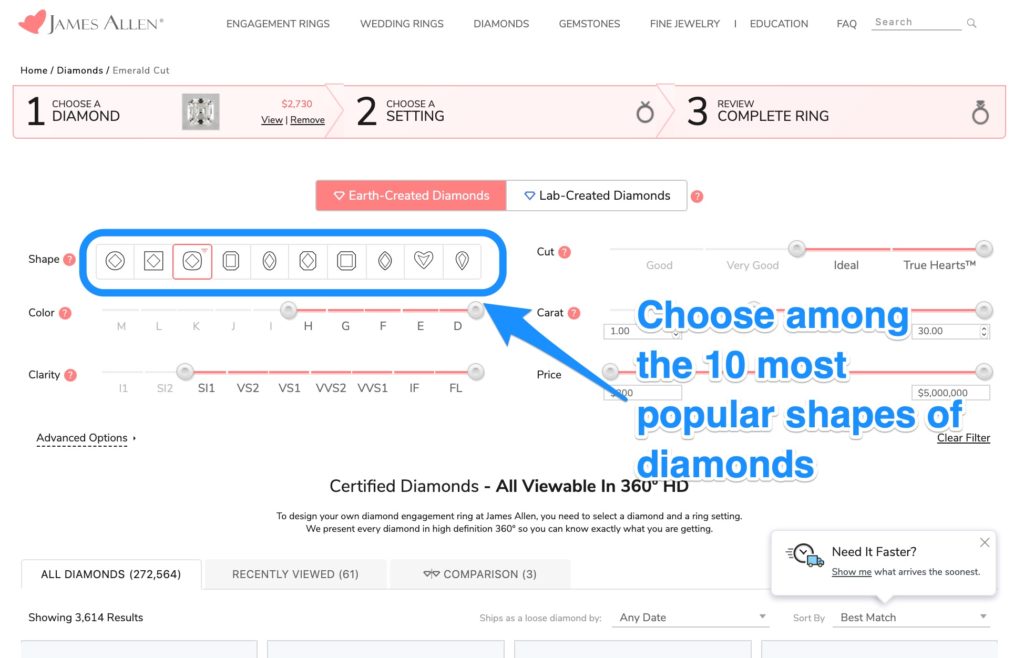
In Lesson 4 of this full, free online course on how to shop for diamond, you chose some favorite shapes of diamond.
So you are interested in looking at more than one shape of diamond. I get that. And you will, later in this very lesson, in Step 15 below.
But for now, my outcome for you is to get you to a starting point of diamonds, from which you can explore. That will make your exploration a lot more understandable and comprehensible to you.
Should you choose a Round cut? A Princess cut? A Cushion shape? Maybe an Asscher cut?
Well, if you selected them all now, they’d just be a sea of choices.
You’ll get a feel for diamonds and their costs and what you like much better when you start with all the filters set to one thing only, then branch out from there.
So in the lesson, as your teacher, I’m having you choose just one shape for now. You’ll definitely branch out later, in Step 15, where the real exploration begins.
Step 6: CUT: For now, select a Cut range of Very Good
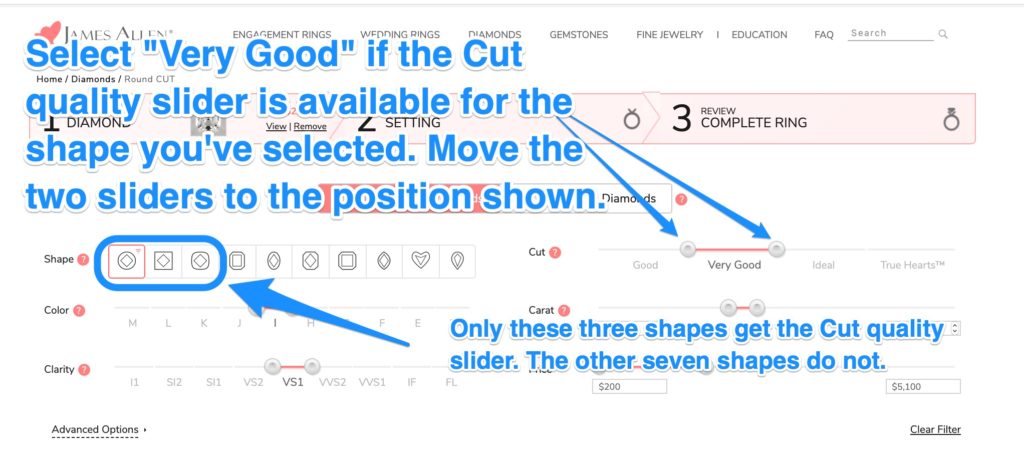
As you learned in the previous step, I’m having you select this specific Cut range so that you’ll have a starting point. You’ll begin to compare and contrast other Cut ranges very soon.
You’ll find out answers to such questions as: How much does the price of a diamond go up when I choose Ideal Cut? How much does cut affect the price of a diamond?
You’ll see the answers in real time as you make adjustments in Step 15.
Not every diamond shape gets a Cut grade
The first three shapes in the list — round, princess, and cushion — receive a Cut quality slider. For now, set it to include a range from Very Good all the way to True Hearts.
But the last 7 shapes do not receive a Cut quality slider.
The reason is that these 7 shapes are so complex, diamond labs and honest resellers don’t try to objectively grade their cut quality. (You can still make some very informed subjective judgments by looking at your own judgment of symmetry and proportion. You’ll explore all of that in Step 15.)
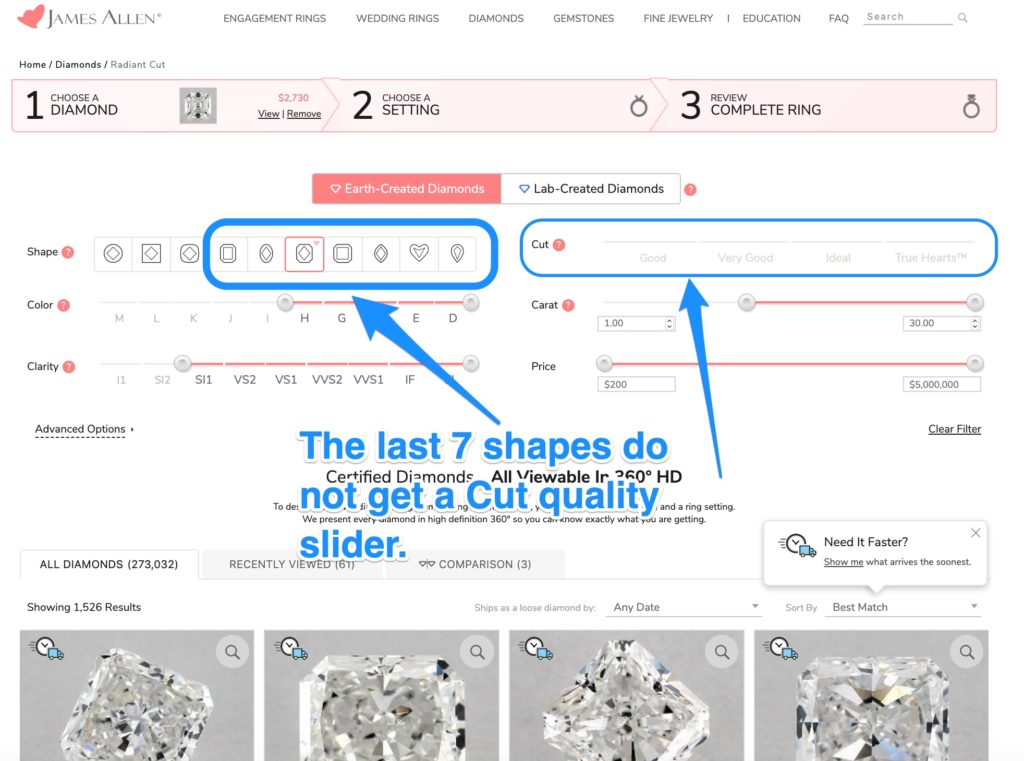
Step 7: COLOR: For now, select a Color range of I
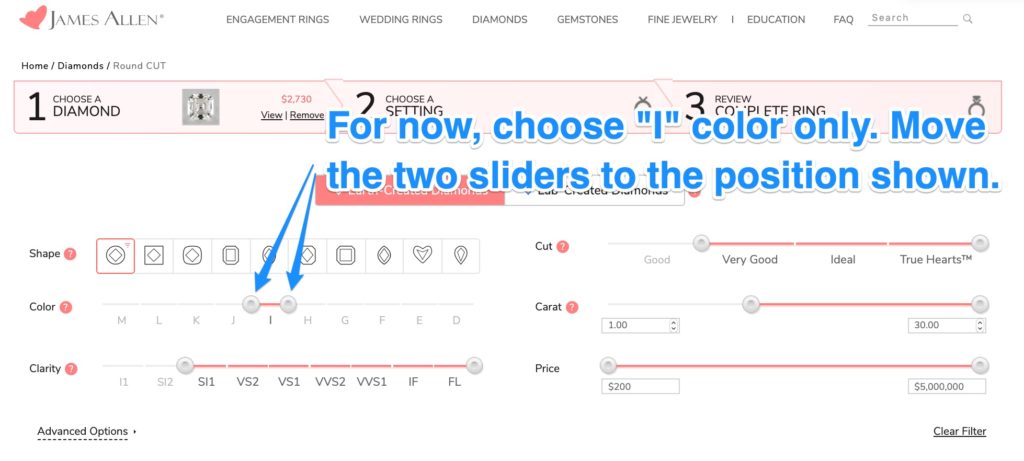
As you learned in Lesson 1, there are no A, B, or C grades of diamond Color.
Where does the diamond color scale begin?
It begins with D. The color grade of D is the most colorless, most perfect color of diamond.
I’m having you start with the color grade of “I” just because it’s more or less in the middle. How does going up or down the color scale from “I” affect the price of a diamond? How does it affect the appearance?
You’ll find out by direct experience in this very lesson, in Step 15. But for now, we’ll start from “I” just so you’ll have a starting point. That will make all the changes you’ll see in Step 15 easy to see and easy to understand.
- I realize you may have a different desire for a color grade. You’ll adjust this later, in Step 15, to fit your exact preferences.
- Of course you could choose a different Color grade to start with here. But just be sure to choose only one grade, not a range of grades. Most people new to shopping for diamonds benefit tremendously from having a specific starting point. Begin your exploration from a single point, and you’ll get a natural feel for diamonds very quickly.
Step 8: CLARITY: For now, select a Clarity of VS1
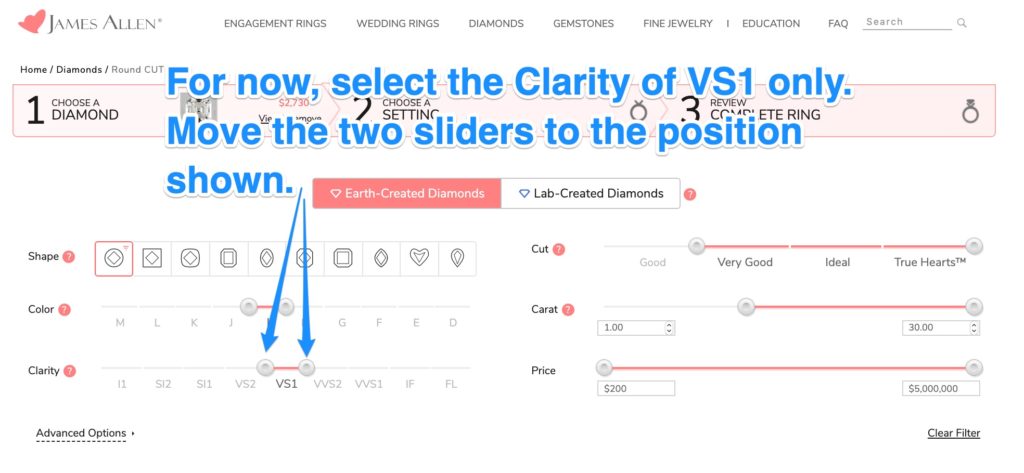
All the explanations I’ve made in each step so far apply to this one.
How do VS1 prices compare to VS2?
How do VS1 prices compare to VVS1?
Many shoppers have many questions just like that.
With this lesson, you’ll see! You’ll see directly, in Step 15. And you’ll see it most clearly because you’re starting with one single Clarity grade of diamond, at first.
- Feel free to choose a different one. But again, be sure to choose just one, to start with. Not a range of them.
Step 9: CARATS: For now, select exactly 1-Carat
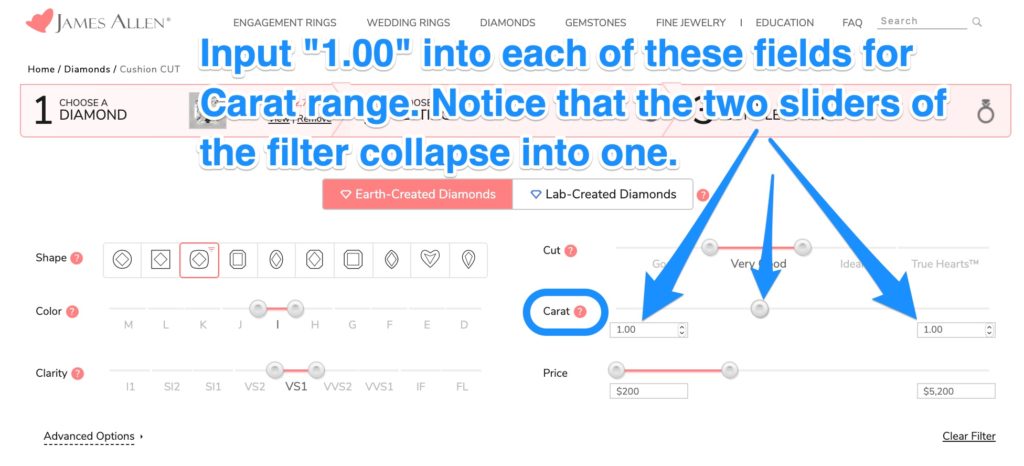
All the same explanations apply. You’re starting from exactly one size of diamond.
You’ll make your own actually preferred adjustments later, in Step 15.
Starting from a Carat size of 1-Carat, you’ll get an idea of how much they cost. Then as you adjust the Carat sliders in Step 15, you’ll see the prices change.
Just as when you adjust any slider or filter in Step 15 — shape, cut, clarity, etc. — you’ll see how the appearances of diamonds change, and how the prices change.
Step 10: Filter out diamonds with Fluorescence
Advanced Options
A quick word about the Advanced Options filter. There’s really only one that I recommend working with. It’s fluorescence.
The good news (most people agree) is that only about 30% of diamonds have any fluorescence. 70% don’t have any fluorescence.
Some people say fluorescence helps diamonds of I, J, K, G, L, and M color. (They say the blue fluorescence “cancels out” the slightly yellow color of such diamonds.)
For the most part, the people who say this seem to me to be
- “Diamond education” sites that are trying to attract attention, or say something “new” even if highly questionable
- Salespersons who are trying to get someone to pull the trigger on a diamond which happens to have some fluorescence
- Mostly just people who innocently are repeating what they have heard and believe to be true
I think that when people really think it through, it dawns on them that diamonds fluoresce only in sunlight anyway.
Then they realize that fluorescence could only “help” when the diamond is in direct sunlight. It has zero effect otherwise.
So then most people realize that the best option is to avoid fluorescence if possible. It only complicates things.
- What if the fluorescent quality of the diamond is too strong? Then instead of “canceling out” the yellow in the diamond, it would overpower it and glow blue. So much for fluorescence “helping” in that case?
- What if it’s too weak?
- Or what if the sunlight striking the diamond at any given moment is too strong or too weak to create just the right amount of fluorescence to cancel out the yellow in the diamond?
- What if the sunlight is just right, then some haze or cloud passes between you and the sun?
So, you see: it’s far more complex than “the blue of this strength of fluorescence will cancel out the yellow of diamonds graded this or that color grade.”
I don’t like to say disagreeable things. So, I won’t.
But the idea that fluorescence can help the color of a yellowish diamond seems silly, to me.
Don’t fall for it.
Sunlight is always dynamic. You’ll rarely have just the right amount of sunlight creating just the right amount of fluorescence to make a fluorescent diamond look perfectly colorless.
My recommendation is to avoid fluorescence altogether.
Fluorescence in diamonds is easy to avoid. So avoid it using another of James Allen’s extremely convenient tools for getting exactly the kind of diamond you want — the Fluorescence filter.
It’s found under Advanced Options (see my screen shot below).
Filter out all fluorescent diamonds by using that filter under Advanced Options.
Or if a diamond you love happens to be slightly fluorescent, fine. It’s barely visible. For my full discussion on fluorescence in diamonds, see this article.
Remember, 70% of diamonds don’t have any fluorescence. So you’ll still have a huge choice in the inventory.
I recommend that you choose “None” under “Fluorescence” in the Advanced Options.
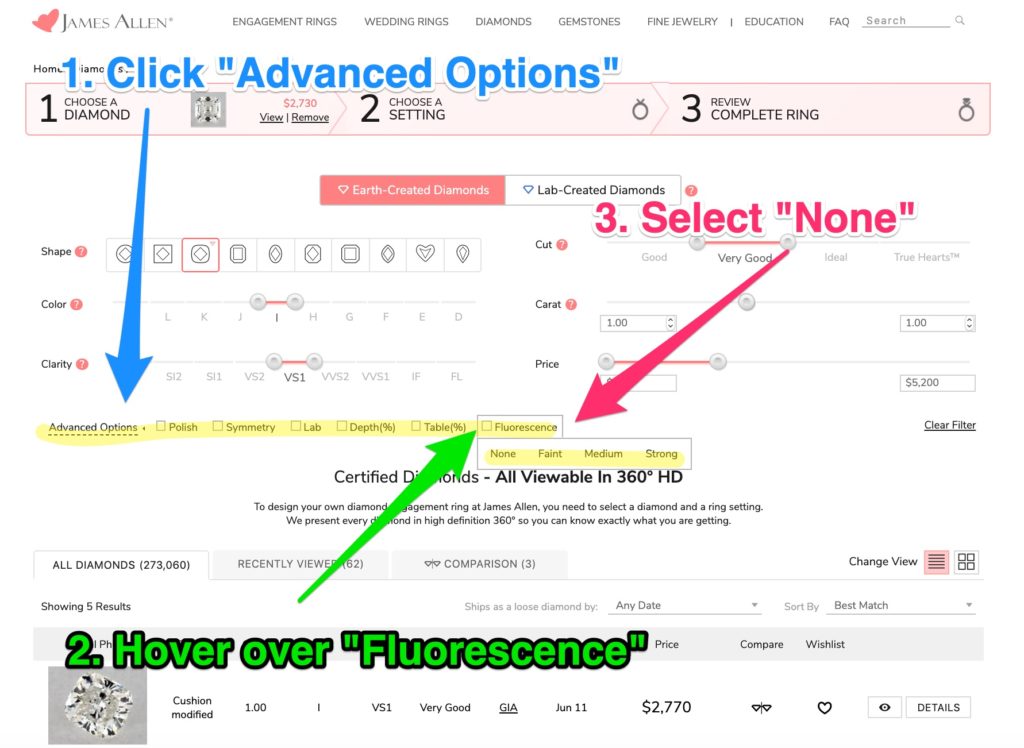
Step 11: Zoom out in your browser window until you can see the first line of diamonds
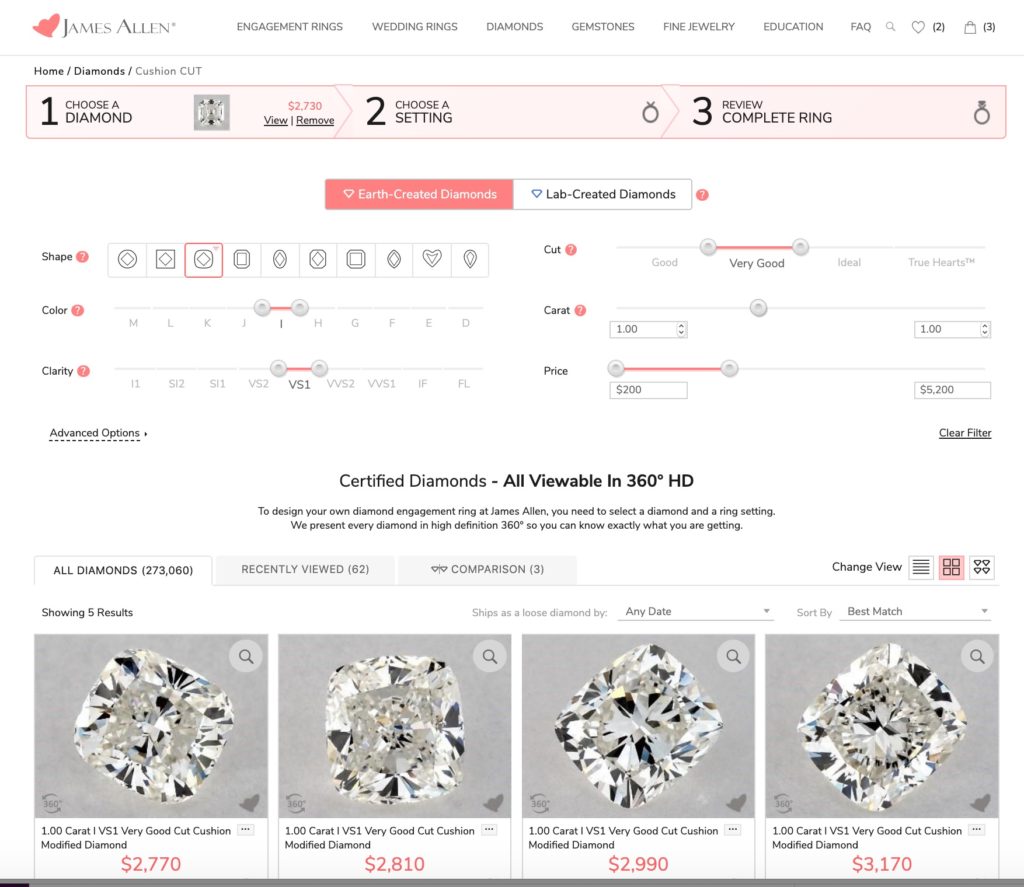
- Explain how to zoom out in browsers quickly, or give a hint.
Step 12: Select “List View”
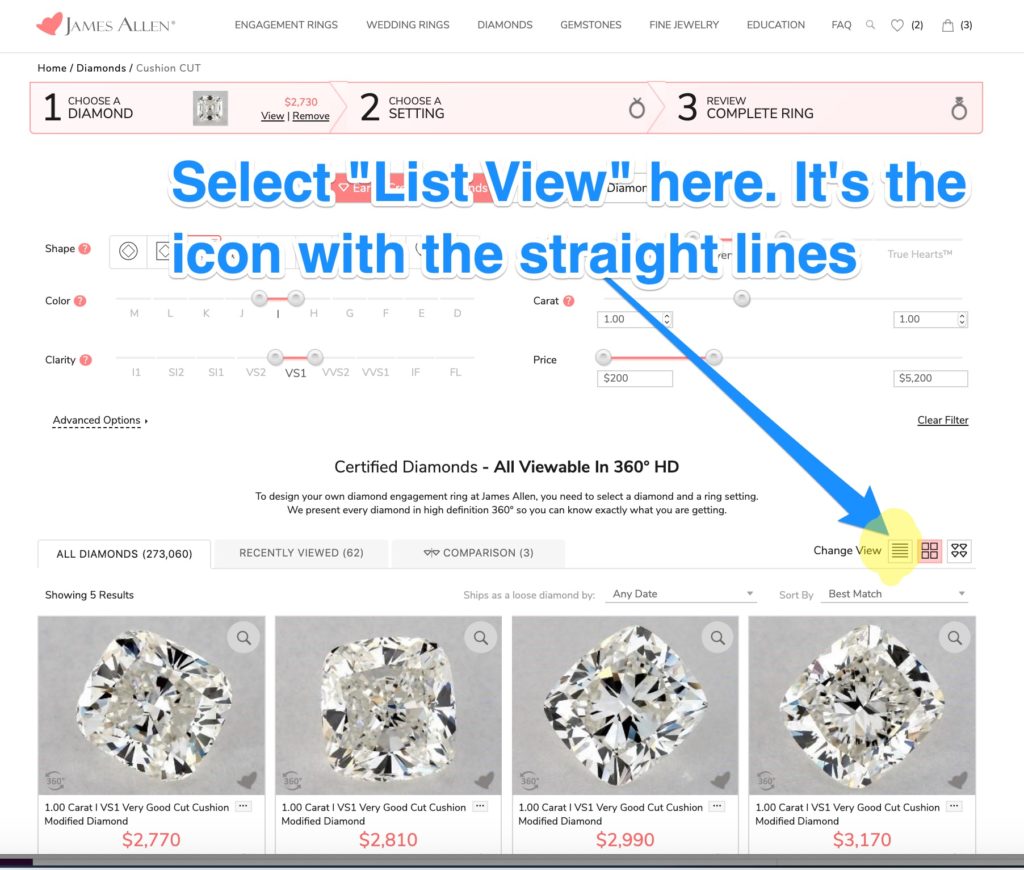
They’re much easier to compare, as you’ll see in the next step.
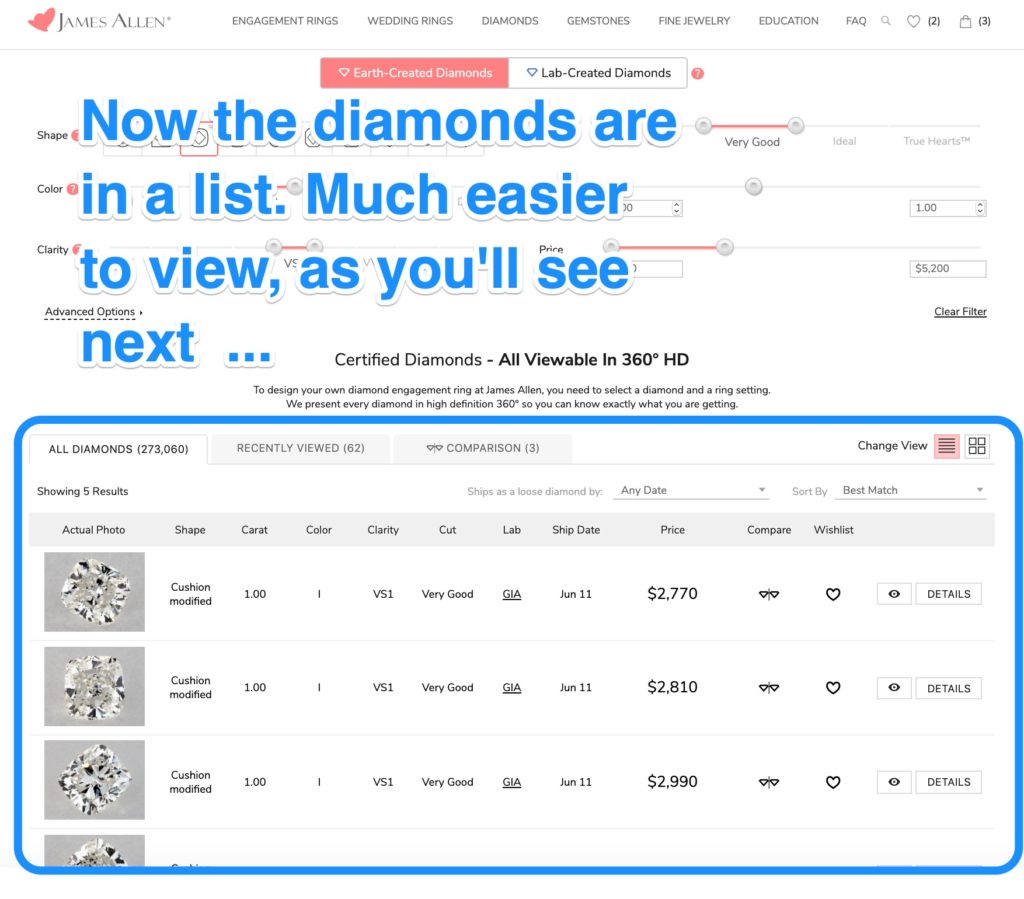
Step 13: See a 3D image of multiple diamonds without leaving the page
To see the famous James Allen luscious 3D video image of any diamond, click on the “List View” eye icon in this column. It’s really handy because you can look at many diamonds quickly, without being taken off the page.
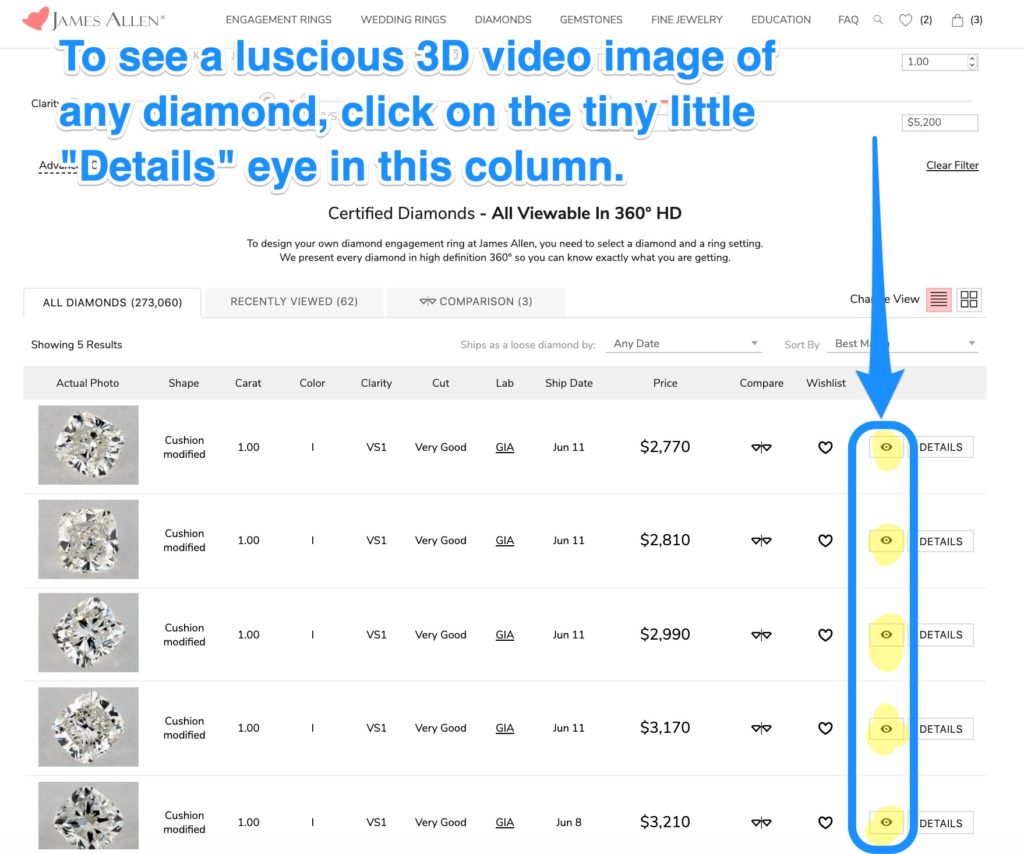
Look at the image below to see what happens when you do that …
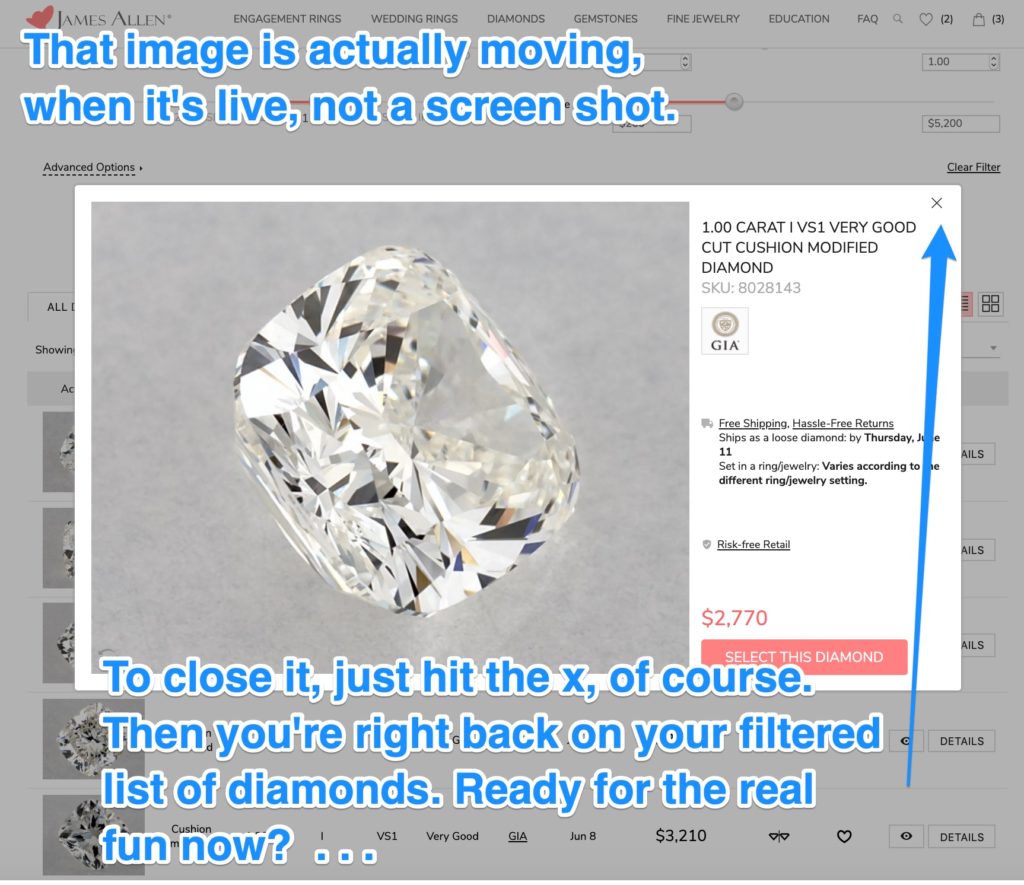
- To stop the spinning of the diamond, click inside the image and hold.
- To turn the diamond this way and that, click and drag.
- To make the diamond spin faster, click and drag fast, then release.
- To make the diamond spin slower, click and drag slowly, then release.
Step 14: Add a diamond to a temporary COMPARE LIST or a permanent WISH LIST
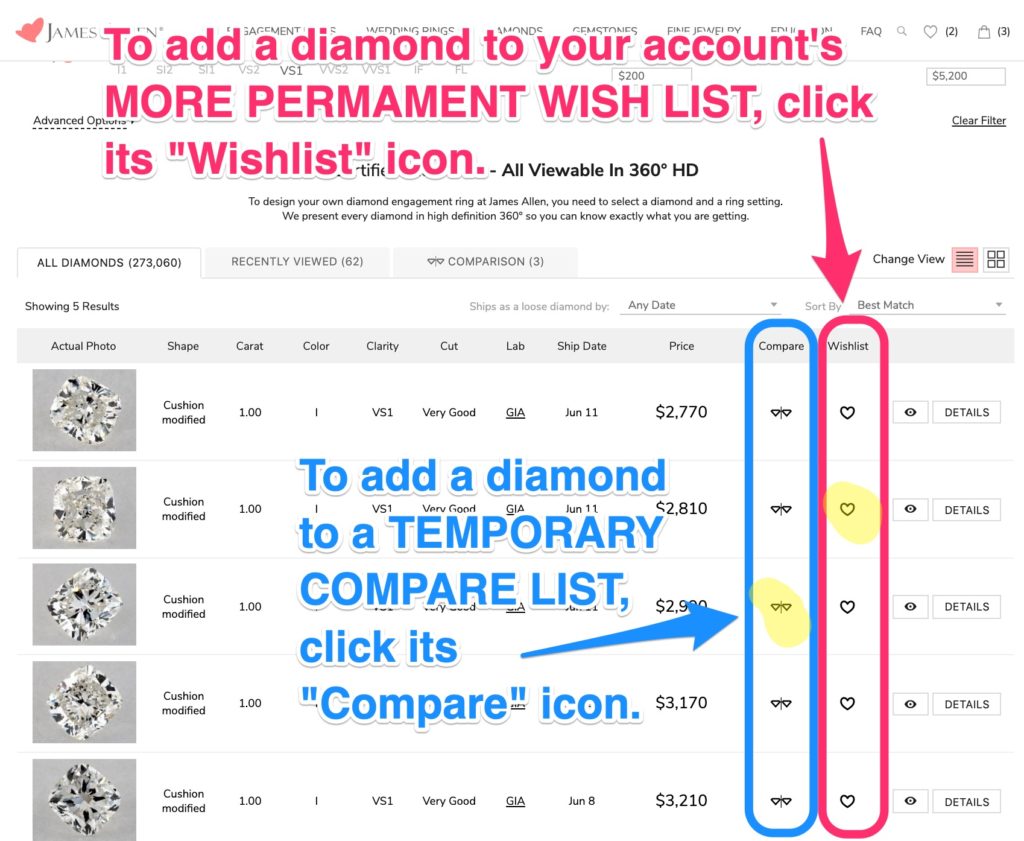
Step 15: Adjust sliders / filters one-by-one
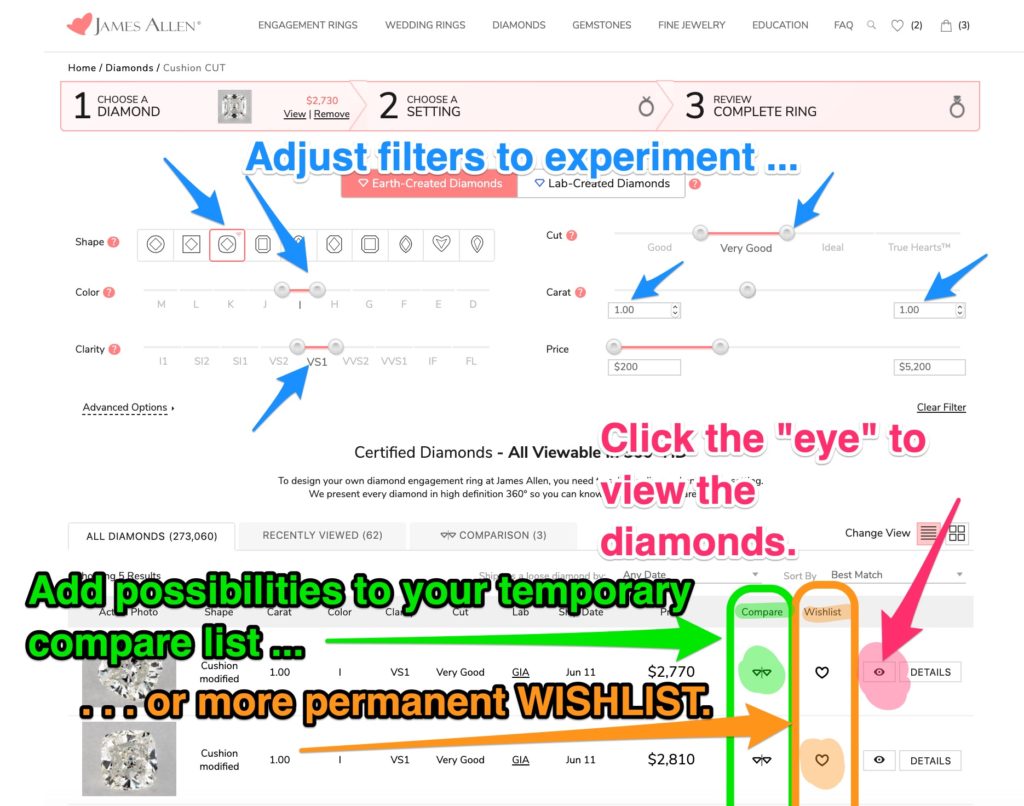
This is the fun part, and it can go on for a few minutes or a few weeks.
- Adjust the filters one-by-one
- Notice how the appearance of the diamonds changes
- Notice how the cost of the diamonds changes
- Whenever you see a diamond you love, add it to your wish list, so that you can have it easily available if and when you decide to buy it.
- Because you’ve set your diamond-only budget (see Step 3), every diamond you add to your Wish List will be right in your budget.
Compare beauty and price as you look at various . . .
- Shapes
- Carat weight
- Cut quality (Only available for those shapes which have the cut quality slider. These include the Round, the Princess, and the Cushion shapes, but none of the other 7 shapes.)
- Color
- Clarity
- Lab-Created vs Earth-Created
Step 16: Select a diamond to buy / keep
Sooner or later — within a few minutes or a few weeks — you’ll find the diamond which is the one.
Here’s how to select it so that you can next add it to a setting (a “setting” is an actual ring).
- Click on its “Details” button to bring up its product page.
- Click on “Select this diamond.” (See the screen shots below.)
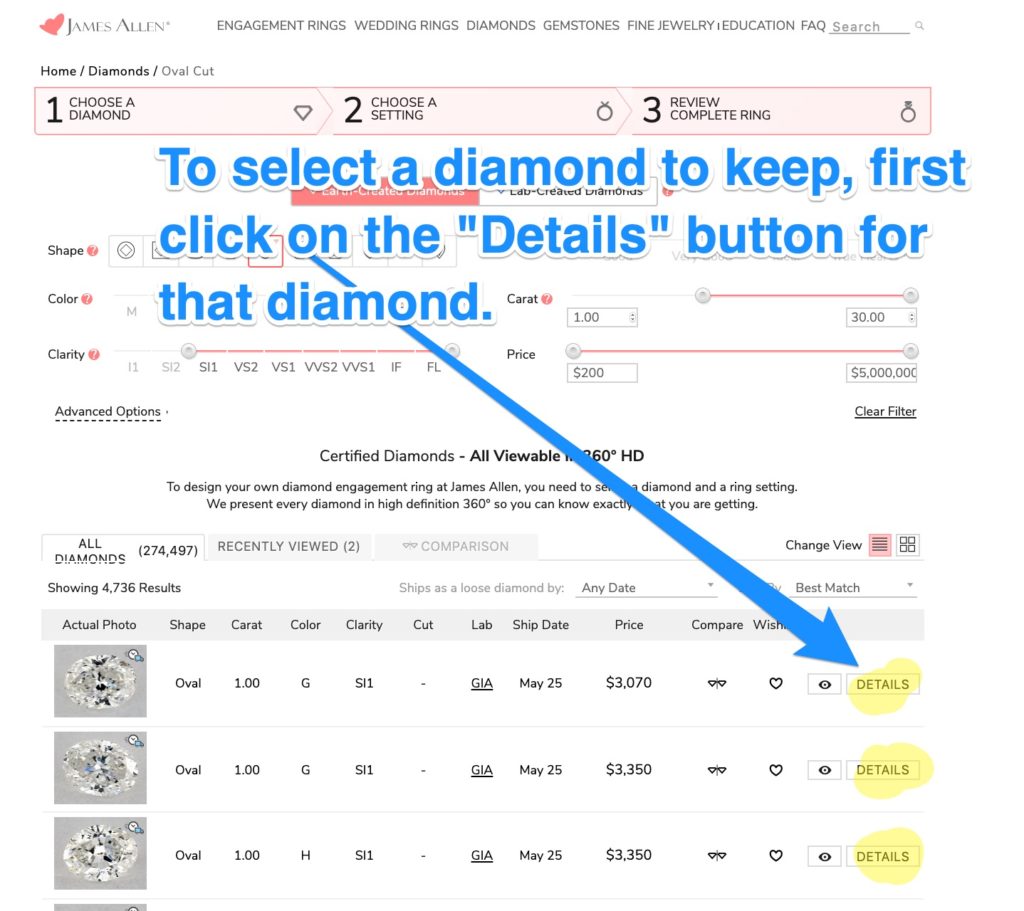
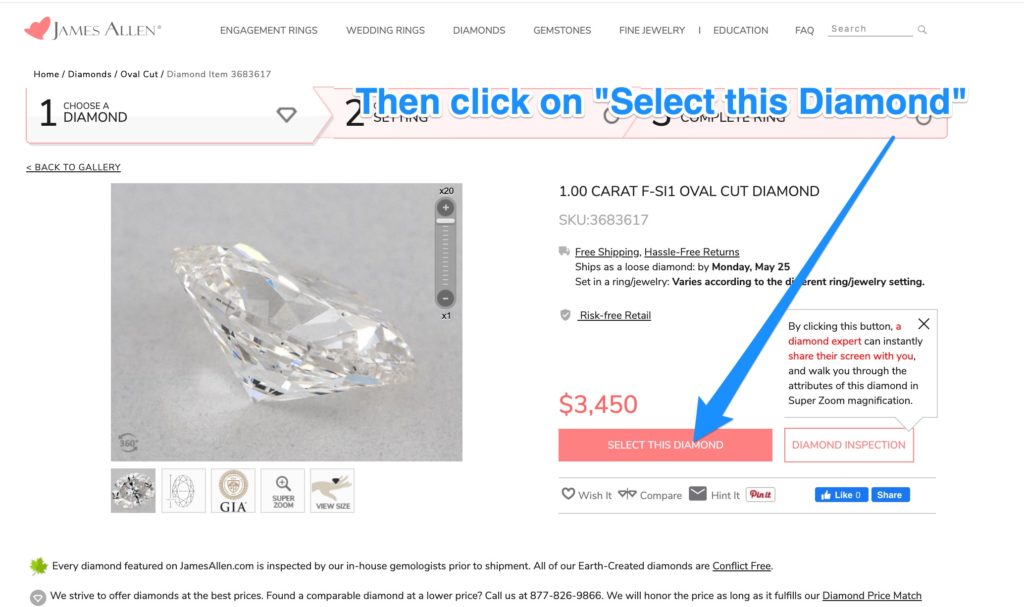
Should you proceed to Lesson 7, where you’ll choose a setting, and then buy right away?
- Never buy when you’re not ready to, but …
- Realize that every diamond is unique. There’s only one.
- Someone else could buy it, even if it is in saved in your Wish List. Even if you’ve selected it as in Step 16. (Diamonds are not like iPhones. Sellers of diamonds can’t just order more of the same model. Even lab-created diamonds are all unique.)
- So, if you’re ready, and you’ve thought things through carefully, it’s better to buy earlier than later. That reduces the chance that someone else may snap up the diamond before you.
Now that you’ve found a diamond within your budget, you’re ready to choose a setting
If you’ve followed all the steps (including the one where you calculated your diamond-only budget) on this page, then you’ve found at least one diamond you love at exactly the price you can afford.
Congratulations!
Don’t wait too long. Never rush into a big purchase, but do remember: each diamond is unique and it won’t necessarily be around forever. Someone else may have your diamond in their Wish List too.
If you’re ready to make the purchase, go for it.
But you’ll need a setting first! And that’s the next lesson.
I’ll see you there!